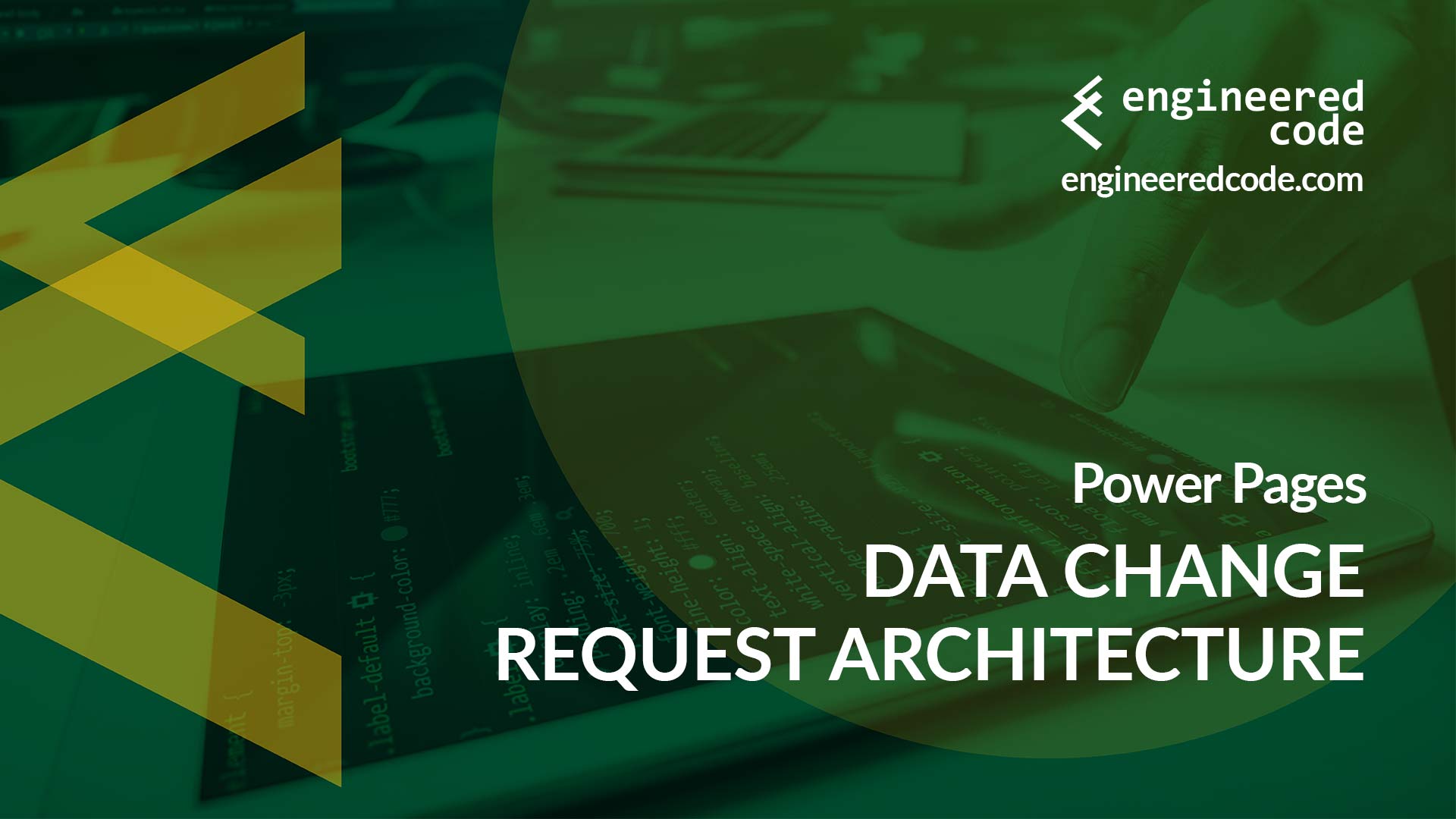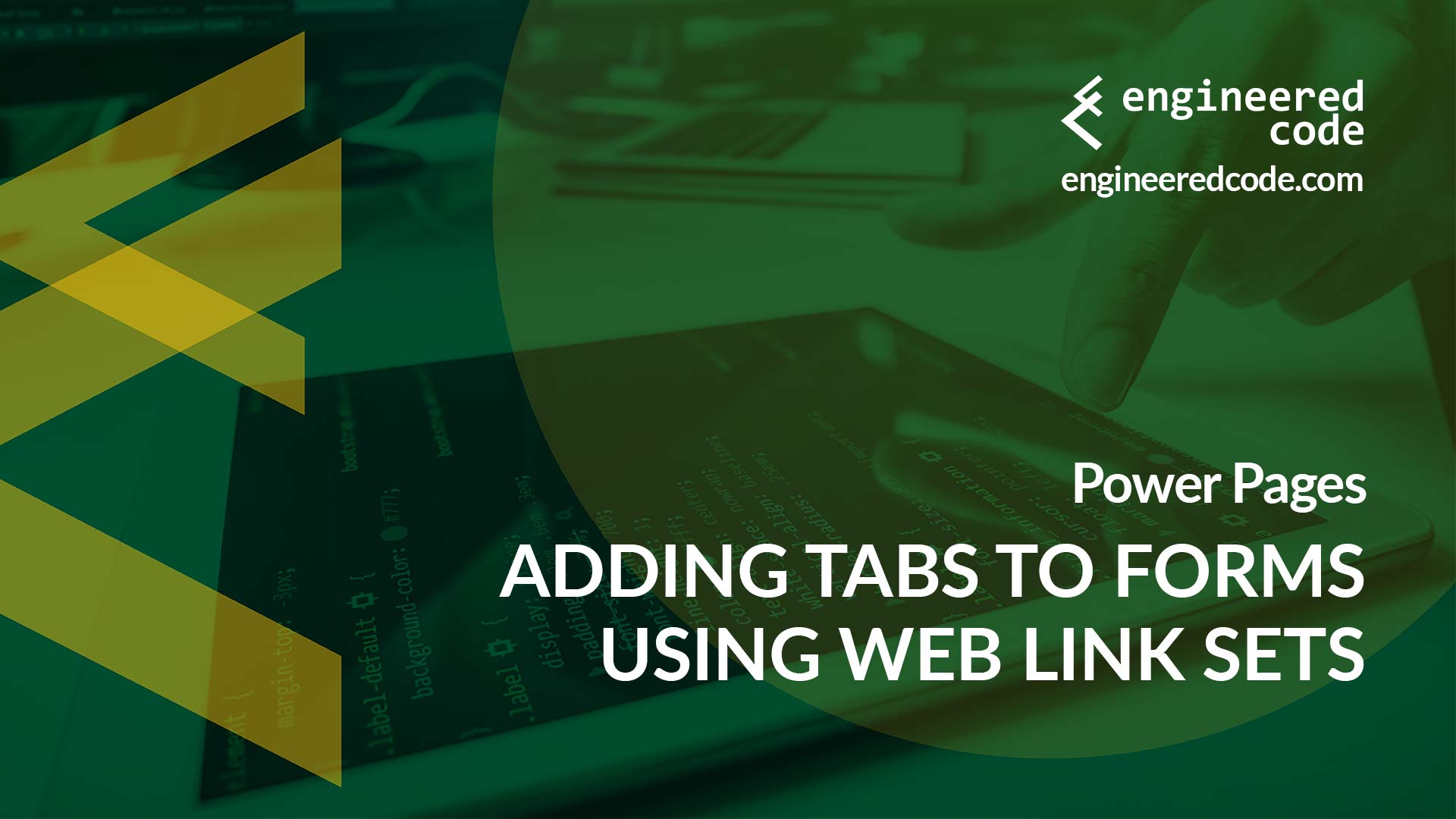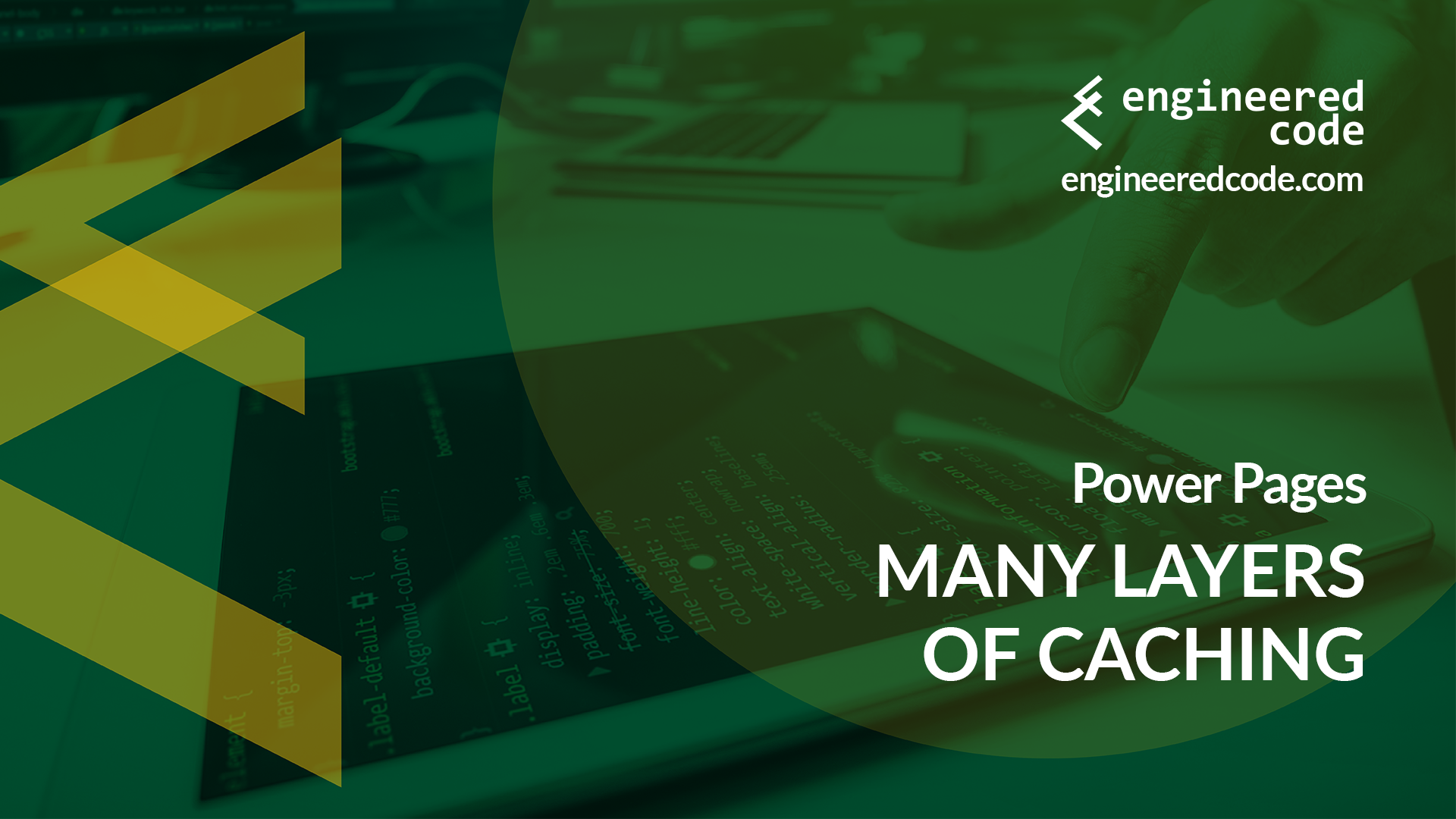Our Services
Microsoft
Power Pages
Build your Portals solutions upon a solid implementation foundation.
Learn moreMicrosoft Dynamics 365 &
Power Platform Solutions
Connect your business for growth, opportunity and maximum efficiency.
Learn moreWebsites &
Web Applications
Make your website a hub for content, marketing and operations.
Learn moreOur Product

ecLearn
The LMS built on Microsoft Dataverse and for the Power Platform
The ecLearn Learning Management System enables organizations to train internal and external audiences within the Microsoft Power Platform and Business Application suite.

Power Pages Training
Help avoid the steep learning curve associated with Power Pages with our online, self-paced course.
The course includes modules that cover installation, administration, content management, security, lists, forms, ALM and pro-code topics.
What our clients say
“Commitment to a high level of support”
Nick and his team were professionals – catering to every design and functional requirement we needed. Their knowledge, problem-solving abilities and commitment to a high level of support make them second to none.
“Outstanding IT service”
ECC has consistently delivered outstanding IT service. Our project was completed on budget, on time and communication between ECC and our office continues to be quick, genuine and interactive.
“Second to none”
Nick and his team were professionals – catering to every design and functional requirement we needed. Their knowledge, problem-solving abilities and commitment to a high level of support make them second to none.